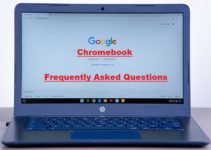What is Lenovo smart voice?

The smart voice has only been developed in recent years, so many people will wonder, what is Lenovo smart voice? First, we have to understand the meaning of the term smart voice. Voice search is understood as a feature integrated on smart electronic devices such as phones, computers, televisions… Through the use of special headphones in the device, the voice will be transformed into text and are used to perform operations instead of using your hands.
Lenovo smart voice’s uses
Smart Voice is being researched and equipped for their newly launched devices by not only Lenovo but also many electronics brands. So, what does it do?
No one can deny the great use of the smart voice feature. Lenovo’s smart voice lets you go back to simplicity. It uses your smartphone’s headset to detect your choice as you speak and uses an intelligent algorithm to convert your voice from your headset to text without typing.
Not only that, but it also saves users a lot of time and effort. Instead of having to use your hands to type text into the device, users just use their voice.
This feature is also appreciated because it is easy to use for both tech lovers and those who have little exposure to technology. They don’t need to spend a lot of time learning to use like before, but just use their voice to manipulate. This is truly a feature that would benefit everyone with almost no defect.
How to open Lenovo smart voice?
It is not difficult to enable smart voice features on Lenovo devices, especially mobile products. To turn on and off the voice message input mode, you need to do the following:
- First go to “Settings”, select “Language and input method”, select “Google keyboard” and press open voice search.
- With just the simple steps as above, you can use the smart voice feature on a Lenovo device. Is extremely convenient.
Conclusion
In short, in this era of technological development, the provision of outstanding features such as smart voice has made Lenovo become a strong development brand. Not only Lenovo, but many other electronic technology companies are also gradually developing this preeminent feature for their products.