Video cameras are gaining more and more applications every year. Besides the security issues, a lot of others, related to house and family care, entertainment, education etc are widely used nowadays.

How reliable are cameras and how can one detect if they are gone offline? Probably if you have an installed advanced security system with supervision cameras as its component, then you’ll somehow know if something’s wrong. However, simpler systems which are widely represented in our daily life and are used for babysitting, control over pet wellbeing, garden care and so on, can be accidentally gone offline for various reasons. Electricity or internet shortage, weather, accidents – and one suddenly, being in a distant place, finds out that he or she has no vision on kids, no possibility to see how favorites pets are coming along or that a video recording of how do flowers bloom or birds nesting in their carefully prepared treehouse are lost. Monitoring of cameras could be a solution for such problems. Even more – many modern IP cameras have an API, and a lot of functions could be triggered or controlled by simple predefined http requests. For these purposes a monitoring service, like HostTracker, might help.
The simplest application of a monitoring service is an availability test for a camera – just to check if the camera is in operation by accessing it by IP address and a specific port. Power and connection issues, as well as software problems, could be easily detected and reported just with a regular http or TCP port monitoring.
If a camera has a web dashboard, then a content check might be used in order to retrieve some important information (for example, operation duration, free disk space, number of detections of specific cases and so on).
And at last, a monitoring service can use http requests like PUT or POST in order to perform some specific actions – operation start/end, change recording mode, data destination etc on a specific predefined schedule, adding more features to the included into basic camera software (if some are missing) and providing a third party independent control and reporting.
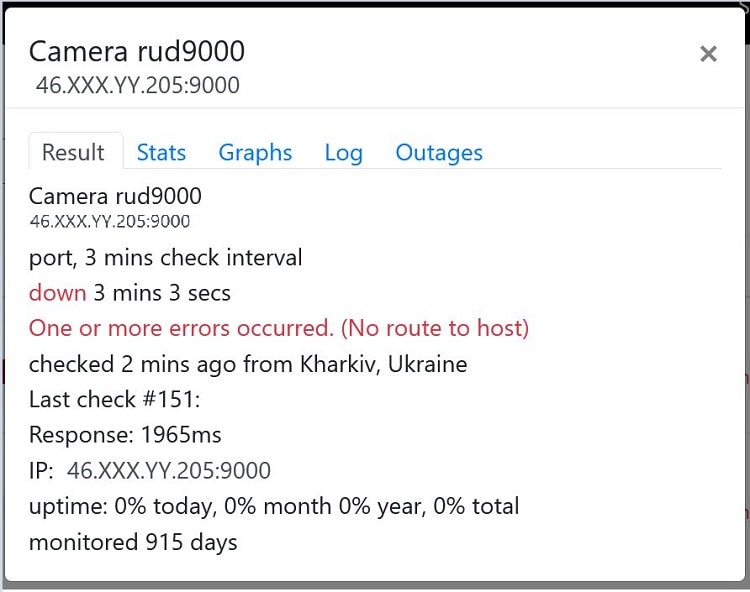
Keep an eye on Video Cameras: applications of monitoring services
Every year, cameras are used in more and more different areas. They are already far beyond the basic security and supervision – and now are entering babysitting, entertainment, education and even becoming irreplaceable tools for some activities like birdwatching, photoshooting and so on.
The question is – can we lean on the cameras? Well, for a security system obviously yes, that’s what they are made for and what does the manufacturer guarantee. But such systems are quite expensive and overqualified for simpler purposes. If you want to be able to look for your kids, or pets, or videotape birds hatching or flowers growing – you’ll probably buy a cheaper solution, which won’t tell you if the power or internet goes down, hard drive is full or the camera itself has been accidentally misplaced. That might be a serious problem for cases when you expect just recording to happen automatically, without any supervision. You just suddenly realize that the camera is off or the video file is empty when it’s too late.
Is there a solution? Yes, and one of the ways to avoid it is the monitoring services, like HostTracker. IP cameras could be made available from the web, even more – many of them have an API which allows you to control their action and state remotely.
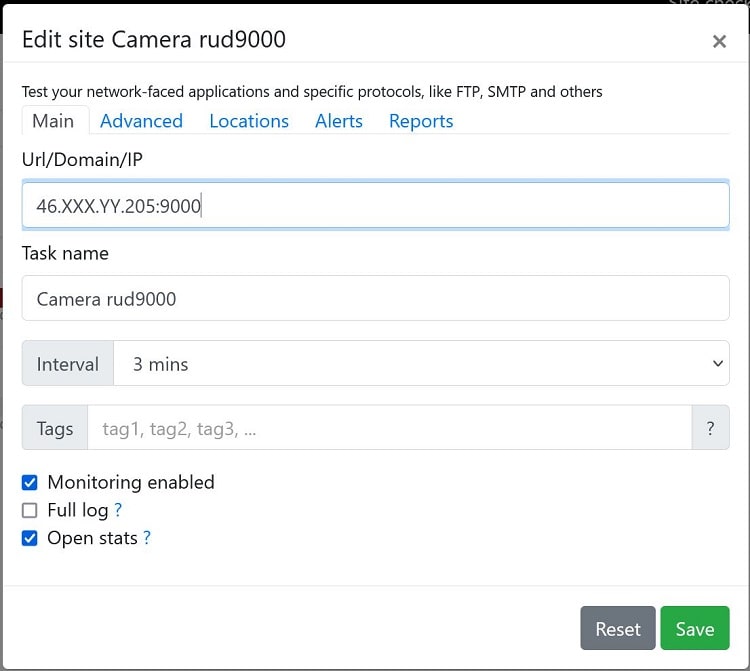
The basic solution is to monitor availability of a web camera by IP address, using HTTP or TCP port monitoring. This simplest action is already solving a bunch of problems: power&connection issues are spotted, as well as camera software errors. Power and connection issues, as well as software problems, could be easily detected and reported just with a regular HTTP or TCP port monitoring.
Some more complex approaches could be used for cameras that have a web dashboard. Information, including duration of videorecording, start/end times, disk space could be found there in some form of text – and so it could be easily read by a web crawler, using Content Check feature, analyzed, and reported if any of predefined scenarios are detected. The setup is still pretty simple.
The most advanced case is for cameras that have an API. HTTP requests (POST, PUT etc) could be used to operate the cameras, turning on or off some features, changing recording mode or data location. Yes, usually in such cases many useful tools are included from the box, but still – third-party supervision and reporting could significantly widen the application and convenience of camera software.






